Formations en ligne
Découvrez nos formations
pour organisateurs
Afin de toujours mieux répondre à vos besoins et à vos questions, nous avons mis en place un calendrier de formations destinées à vous rendre plus autonome dans l'utilisation de notre outil de gestion.
Au cours de chaque formation, un conseiller événementiel naviguera en simultané à travers notre plateforme pour vous expliquer concrètement l'usage de nos différents modules et fonctionnalités. Des périodes de questions/réponses sont également prévues afin de ne laisser aucune place au doute!
N.B.: Les formations sont disponibles seulement en français.
Voir le calendrierNos formations

Contenu de la formation
- Gérer et modifier les informations de votre organisation.
- Créer des usagers.
- Programmer un événement.
- Trouver les données des acheteurs.
- Trouver les infos d'une commande.
- Créer des promotions.
- Présentation de nos produits complémentaires payants.

Contenu de la formation
- Explication de tous les onglets d'un événement à compléter.
- Créer des questions personnalisées.
- Créer un événement en sièges réservés.
- Intégrer la vente sur votre site Web.
- Dupliquer un événement.
- Créer un groupe d'événements.
- Consulter le rapport de vente.
- Annuler/reporter un événement.

Contenu de la formation
- Explication de tous les onglets d'un événement à compléter.
- Créer des questions personnalisées.
- Créer un événement en sièges réservés.
- Intégrer la vente sur votre site Web.
- Dupliquer un événement.
- Créer un groupe d'événements.
- Consulter le rapport de vente.
- Annuler/reporter un événement.
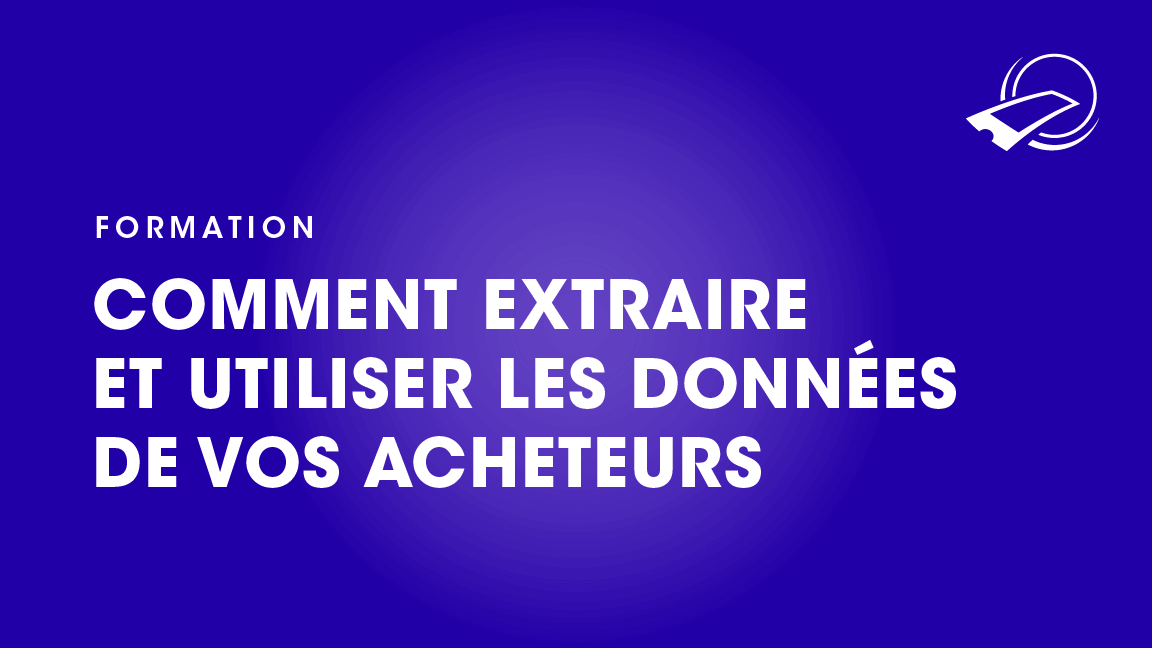
Contenu de la formation
- Créer et gérer des questions personnalisées.
- Recueillir et consulter les données des participants et acheteurs.
- Afficher la liste des billets annulés.
- Personnaliser un modèle de données.
- Envoyer un courriel aux acheteurs.
- Extraire toutes les informations désirées.
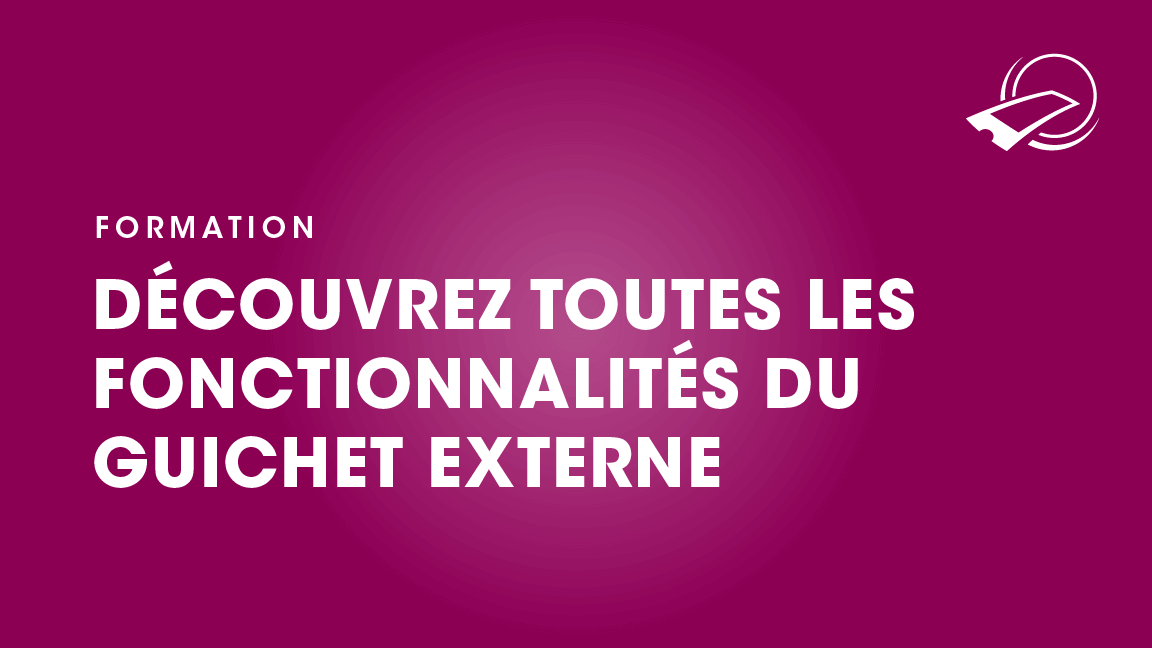
Contenu de la formation
- Différencier les 2 guichets à votre disposition.
- Accéder et naviguer à travers le guichet externe.
- Effectuer des ventes hors ligne.
- Appliquer les différentes méthodes de paiements.
- Découvrir les options du guichet.
- Comprendre le rapport du guichet.


